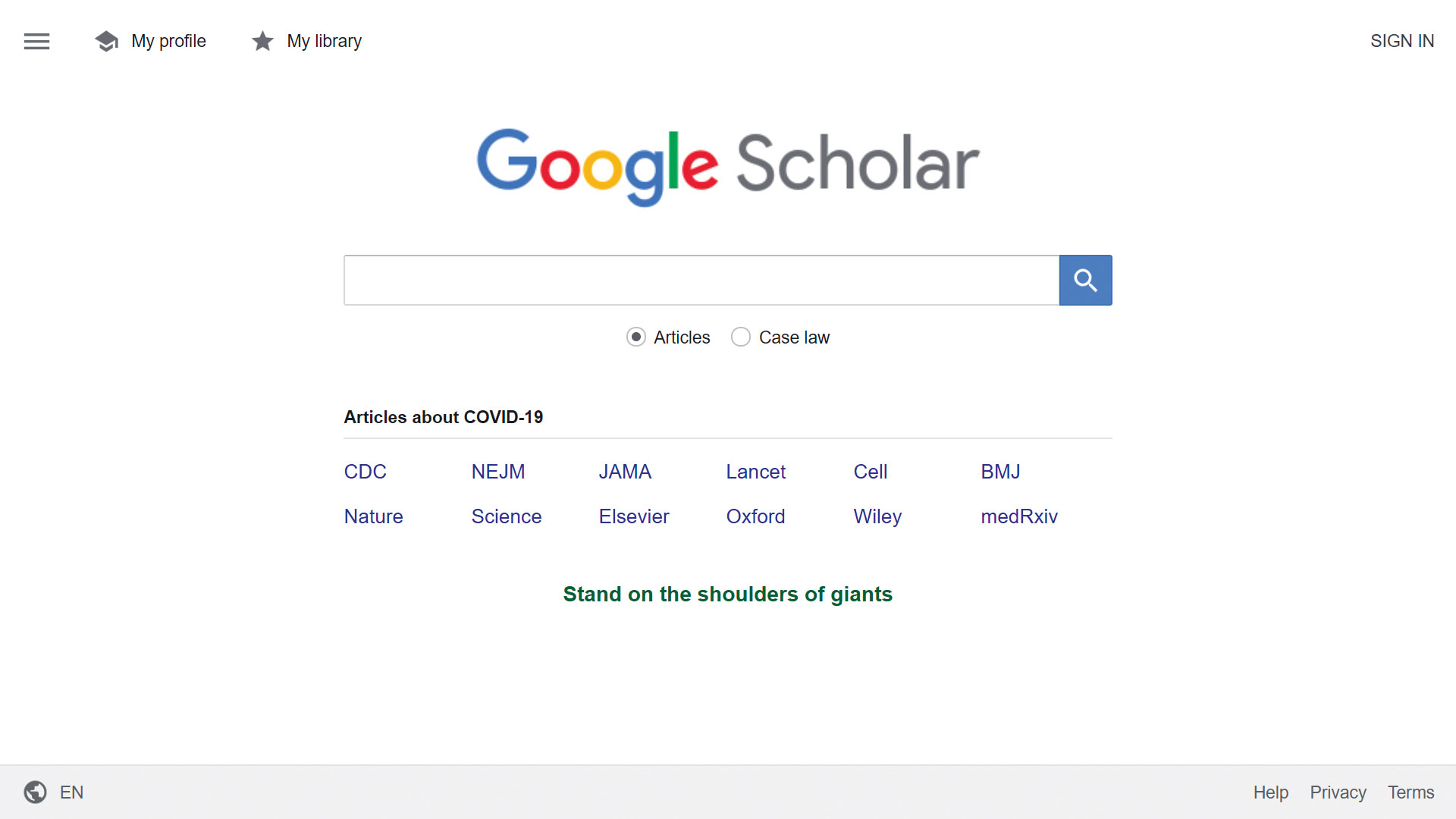How to use Google scholar: the ultimate guide
Introduction
Google Scholar is a powerful academic search engine developed by Google that allows users to search for scholarly articles, theses, conference papers, patents, and court opinions across various disciplines. It provides a convenient way to access reliable academic content from all over the world. In this ultimate guide, we will explore how to make the most of Google Scholar, including its features, advanced search techniques, citation management, and tips for effective research.
1. Getting Started
1.1 Accessing Google Scholar: You can access Google Scholar by typing “scholar.google.com” in your web browser’s address bar. Alternatively, you can search ”Google Scholar” in the regular Google search engine and click on the first result.
1.2 Interface Overview: The Google Scholar homepage presents a simple search box where you can enter your query. Below the search box, you will find the ”Settings” and ”My Library” options. The search results page will display relevant articles, and you can refine your search using the left sidebar.
Basic Search Techniques
2.1 Simple Queries: Start by entering your topic or keywords in the search box. Google Scholar will return results based on the relevance of your keywords in the article titles, abstracts, or full texts.
2.2 Phrase Searches: To search for an exact phrase, enclose it in double quotation marks. This helps find articles where the exact phrase appears.
2.3 Exclude Words: If you want to exclude certain words from your search, use a minus sign (-) before the term. For example, “climate change -politics” will return results related to climate change but exclude any results related to politics.
2.4 Boolean Operators: Google Scholar supports Boolean operators (AND, OR, NOT) to refine your search. For example, ”renewable energy AND solar power” will retrieve articles containing both phrases.
Advanced Search Techniques
3.1 Advanced Search Page: Click on the menu icon (three horizontal lines) in the upper left corner of the Google Scholar homepage and select “Advanced search” to access the advanced search page.
3.2 Field-Specific Search: The advanced search page allows you to search specific fields, such as author names, publication titles, and publication years, to narrow down your results.
3.3 Journal and Conference Filters: You can use the ”Return articles published in” option to search for articles from specific journals or conferences.
3.4 Related Articles: When viewing a search result, click on the ”Related articles” link to find similar papers that cite, or are cited by, the original article.
Citation Management
4.1 Saving Citations: Google Scholar offers the option to save citations to your library. Click on the star icon below the search result to save the citation to your Google Scholar library.
4.2 Cite Button: Click on the quotation mark icon below a search result to generate a citation in different formats (MLA, APA, Chicago, etc.).
4.3 Managing Your Library: Access your library by clicking on ”My Library” on the Google Scholar homepage. Here, you can organize your saved articles into different folders.
5. Research Tips
5.1 Refining Search Queries: Experiment with different search terms, synonyms, and related phrases to ensure you capture comprehensive results.
5.2 Assessing Relevance: Not all search results will be equally relevant. Evaluate the abstracts and content of the articles to determine their suitability for your research.
5.3 Access to Full Text: While Google Scholar provides direct links to some articles, others may require a subscription or purchase. Configure your settings to access articles available through your institution or use tools like ”Unpaywall” to find open-access versions.
5.4 Alerting Services: Set up email alerts for specific keywords or authors to receive notifications about new publications in your area of interest.
Conclusion
Google Scholar is an indispensable tool for researchers, students, and anyone seeking reliable academic information. By mastering the basic and advanced search techniques, efficiently managing citations, and employing effective research tips, you can harness the full potential of Google Scholar and enhance the quality of your academic work. Happy researching!